New Jersey, USA
-
Location
-
Phone






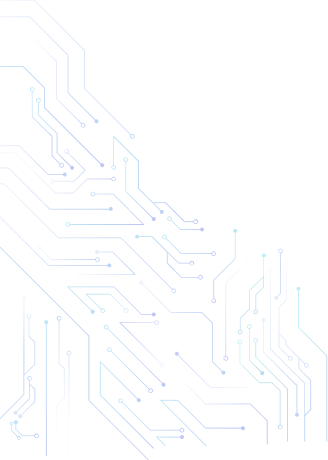
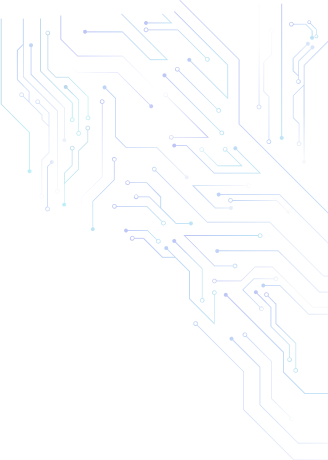
The Importance of UX/UI Design in Mobile App Development

In the rapidly evolving digital landscape, mobile applications have cemented their position as indispensable tools for businesses and consumers. As of 2023, there are over 3.5 billion smartphone users worldwide, and the number continues to grow. With such a vast potential user base, the mobile app market has become fiercely competitive, boasting millions of apps across various categories. In this crowded arena, it's not just about having an app; it's about having an app that resonates with users. This resonance is achieved through exceptional User Experience (UX) and User Interface (UI) design. This essay delves into the importance of UX/UI design in mobile app development, examining how it affects user engagement, loyalty, and the overall success of an application.
“In today's competitive mobile app market, exceptional User Experience (UX) and User Interface (UI) design are crucial for success. With over 3.5 billion smartphone users in 2023, apps must resonate with users to stand out. UX focuses on maximizing a product's usefulness and enjoyment by understanding user needs, while UI deals with aesthetic elements. Integrating both is essential, as they impact first impressions, engagement, usability, brand loyalty, and conversion rates. Good UX/UI design provides a competitive edge and reduces development costs, making it vital in mobile app development.”
Understanding UX and UI Design
Before delving into their importance, it's essential to understand what UX and UI design entail.
User Experience (UX) Design
The goal of user-centered design, or user experience (UX) design, is to maximize a product's usefulness and enjoyment. It entails using a variety of research techniques to comprehend user behaviors, needs, and motivations. UX designers want to make products that make users happy to use as well as satisfy their needs. This includes all aspects of an application's user experience, such as efficiency, accessibility, and usability.
User Interface (UI) Design
User Interface (UI) Design is concerned with the aesthetic elements through which users interact with a product. UI designers focus on creating visually appealing interfaces that are in line with the brand's identity and that enhance the user's interaction with the app's functionalities. This includes the design of buttons, icons, spacing, typography, color schemes, and responsive design elements that ensure the app looks and feels the same across different devices.
The Symbiotic Relationship Between UX and UI
It's important to note that UX and UI are distinct but interrelated disciplines. A beautifully designed interface (UI) is ineffective if users cannot navigate it easily (UX). Conversely, a highly functional app (good UX) may fail to attract users if it lacks visual appeal (UI). Therefore, integrating both UX and UI design is essential for creating successful mobile applications.
The Importance of UX/UI in Mobile App Development
1 First Impressions Matter
In the digital age, users have a plethora of options at their fingertips. Studies show that users take about 50 milliseconds (0.05 seconds) to form an opinion about a website or app that determines whether they'll stay or leave. This split-second judgment is heavily influenced by the UI design. An app with a polished, professional look conveys credibility and trustworthiness. On the contrary, a poorly designed app can deter users instantly, leading to high bounce rates.
2 Enhances User Engagement
Engagement is a critical metric for app success. An engaging app keeps users coming back and can turn casual users into loyal customers. UX design plays a pivotal role in maintaining engagement by providing intuitive navigation and interactive elements that encourage users to explore the app further. Features such as gamification, personalized content, and social sharing options can significantly enhance user engagement.
3 Improves Usability and Functionality
Usability is a cornerstone of UX design. An app might have numerous features, but if users can't figure out how to use them, those features become useless. UX design focuses on simplifying the user journey, ensuring that every function is accessible and easy to use. This reduces the learning curve and helps users accomplish their tasks efficiently.
4 Builds Brand Recognition and Loyalty
Consistent UI design strengthens brand identity. Using consistent colors, fonts, and styles across the app helps in building brand recognition. A positive user experience encourages users to return to the app, fostering loyalty. Satisfied users are more likely to recommend the app to others, amplifying brand reach through word-of-mouth.
5 Increases Conversion Rates
For apps aimed at selling products or services, UX/UI design can significantly impact conversion rates. A smooth checkout process, clear call-to-action buttons, and minimal barriers to purchase encourage users to complete transactions. By reducing friction points, UX/UI design directly contributes to revenue generation.
6 Reduces Development Costs
Investing in UX/UI design early in the development process can save time and money in the long run. Identifying usability issues through prototypes and user testing allows developers to make necessary adjustments before the app is launched. This proactive approach reduces the likelihood of costly redesigns and fixes post-launch.
7 Competitive Advantage
In a saturated app market, standing out is crucial. Apps with superior UX/UI design differentiate themselves from competitors. By offering a unique and enjoyable user experience, apps can capture a larger market share and establish themselves as industry leaders.
Examples of Good UX/UI in Mobile Apps
1 Instagram
Instagram's success can be attributed in part to its clean and intuitive UI. The app's design focuses on content, allowing users to scroll seamlessly through images and videos. Features are easy to access, and the minimalistic design keeps the interface uncluttered.2 Airbnb
Airbnb offers an excellent UX by simplifying the complex process of booking accommodations. The app uses high-quality images, clear typography, and straightforward navigation. Users can easily filter search results, view property details, and complete bookings with minimal effort.
3 Uber
Uber's app exemplifies efficient UX design by providing a straightforward user journey. From setting pickup locations to tracking rides in real time, the app minimizes steps and displays information. The UI uses recognizable icons and maps, making it user-friendly even for first-time users.
4 Headspace
Headspace, a meditation and mindfulness app, excels in UX/UI design by creating a calming and user-friendly interface. The app uses soothing colors, simple illustrations, and easy navigation to guide users through meditation sessions. The user experience is designed to be stress-free, aligning perfectly with the app's purpose.
5 Slack
efficiently organizes conversations, channels, and notifications, allowing users to communicate and collaborate seamlessly. The UI is clean and utilizes space effectively, making it easy for users to access features without feeling overwhelmed.
6 Duolingo
Duolingo gamifies language learning through an engaging UX/UI design. The app uses colorful graphics, interactive exercises, and instant feedback to keep users motivated. The use of progress tracking, rewards, and friendly reminders encourages users to return and continue learning.
Integrating UX/UI Design into Mobile App Development
1 User Research
Understanding the target audience is the first step in UX/UI design. Conducting surveys, interviews, and usability tests provides insights into user needs, preferences, and pain points. This data informs design decisions and helps tailor the app to its intended users.
2 Information Architecture
Organizing content and functionality into a coherent structure is essential for intuitive navigation. Information architecture involves creating site maps and user flows that outline how users will move through the app. This ensures find what they're looking for with minimal effort.
3 Wireframing and Prototyping
Creating wireframes and prototypes allows designers to map out the app's structure and functionality. This step involves outlining screens, navigation paths, and interactive elements. Prototypes enable testing of the app's flow before investing in full-scale development.
4 Visual Design
In this phase, UI designers focus on the app's aesthetics. This includes selecting color schemes, typography, and creating graphical elements. The visual design should align with the brand identity and appeal to the target audience.
5 Interaction Design
Interaction design focuses on how users interact with the app's elements. This includes designing buttons, gestures, animations, and transitions that make the app feel responsive and intuitive. Effective interaction design enhances the user experience by making interactions feel natural and engaging.
6 Usability Testing
Testing with real users is crucial to identify usability issues. Observing how users interact with the app can reveal unexpected problems or areas of confusion. Feedback from usability testing guides refinements and enhancements.
7 Accessibility Considerations
Designing for accessibility ensures that the app can be used by people with disabilities, such as visual, auditory, or motor impairments. This includes using sufficient color contrast, providing alternative text for images, and designing interfaces that are navigable via screen readers or without precise touch input.
Challenges in UX/UI Design for Mobile Apps
1 Diverse Devices and Platforms
Designing for various screen sizes, resolutions, and operating systems adds complexity. UX/UI across devices requires adaptive design techniques and thorough testing.
2 Balancing Aesthetics and Functionality
An app might look visually stunning but fail in usability, or vice versa. Striking the right balance between an attractive UI and a functional UX is a common challenge for designers.
3 Performance Constraints
Mobile devices have limitations in processing power and battery life. Heavy graphics and animations can slow the app or drain the battery, negatively impacting UX. Designers must optimize designs to be lightweight without compromising quality.
4 Keeping Up with Trends
The digital landscape evolves rapidly. Staying updated with the latest design trends, user preferences, and technological advancements is essential but challenging.
5 Data Privacy and Security
With increasing concerns over data privacy, UX/UI designers need to create interfaces that communicate security measures effectively. This includes designing clear privacy settings, obtaining informed consent, and ensuring users feel confident about the safety of their data.
Best Practices in UX/UI Design
1 Consistency
Maintaining consistency in design elements such as buttons, fonts, and icons helps users learn the app more quickly. Consistency reduces cognitive load and makes the app feel more professional.
2 Feedback
Providing immediate feedback for user actions, such as button presses or form submissions, assures users that the app is responding to their input. This can be achieved through visual cues, sounds, or haptic feedback.
3 Simplicity
Simplicity is key to usability. Cluttered interfaces overwhelm users, so it's important to prioritize essential features and minimize distractions. This includes using clear and concise language.
4 Accessibility
Designing for accessibility not only broadens the potential user base but also enhances the overall user experience. Following accessibility guidelines ensures the app is usable by people with varying abilities.
5 User Control
Giving users control over their experience, such as allowing them to undo actions or customize settings, enhances satisfaction. Users should feel empowered, not constrained by the app.
Impact of Poor UX/UI Design
An app with poor UX/UI design can suffer from low user engagement, negative reviews, and high uninstall rates. Common issues include confusing navigation, slow performance, unresponsive controls, and unattractive visuals. Such problems frustrate users and erode trust in the brand. Negative word-of-mouth can further harm the app's reputation, making it difficult to recover even after improvements.
Future Trends in Mobile App UX/UI Design
1 Voice User Interfaces (VUI)
With the rise of virtual assistants like Siri and Alexa, integrating voice interactions into apps is becoming more prevalent. Designing for voice commands adds a new dimension to UX/UI design.
2 Augmented Reality (AR) and Virtual Reality (VR)
AR and VR technologies are opening new possibilities for immersive experiences. Incorporating these technologies requires innovative UX/UI approaches to provide intuitive interactions in 3D spaces.
3 Artificial Intelligence (AI) and Personalization
AI enables apps to provide personalized experiences based on user behavior. UX/UI designs that adapt to individual users enhance engagement and satisfaction.4 Gestural Interfaces
Gesture-based interfaces go beyond swipes and taps by allowing users to interact through motions and gestures. Designing intuitive gestures that users can easily adopt is a growing area in UX/UI design.
5 Minimalism and Simplicity
The trend towards minimalistic design continues, emphasizing simplicity and clarity. Removing unnecessary elements helps users focus on essential features and content.
Conclusion
In the dynamic and competitive realm of Mobile App Development (MAD), exceptional UX/UI design emerges as a critical differentiator that can propel an app to success or doom it to obscurity. With billions of smartphone users worldwide and an ever-growing market flooded with countless applications, apps must resonate deeply with their users. This resonance is achieved by harmoniously integrating User Experience (UX) and User Interface (UI) design principles to create intuitive, efficient, and visually appealing applications.
Understanding that UX and UI are distinct yet interdependent disciplines is essential in MAD. A seamless user experience encourages engagement, fosters loyalty, and enhances usability, while an attractive user interface captures attention and strengthens brand recognition. By prioritizing user-centric design through thorough research, thoughtful information architecture, and iterative testing developers can reduce costs in the long run and avoid costly post-launch fixes.
The challenges in UX/UI design, such as catering to diverse devices, balancing aesthetics with functionality, and ensuring data privacy, require continuous innovation and adaptability. However, overcoming these obstacles not only enhances user satisfaction but also provides a competitive edge in the saturated market. Looking ahead, embracing future trends like voice user interfaces, augmented reality, and AI-driven personalization will be crucial for staying relevant. Ultimately, investing in superior UX/UI design is not just about creating a functional app; it's about crafting an experience that delights users at every touchpoint.
MAD is a top app development company in the USA, a high-performance low-code platform that enables rapid and easy mobile app development compared to traditional coding methods.